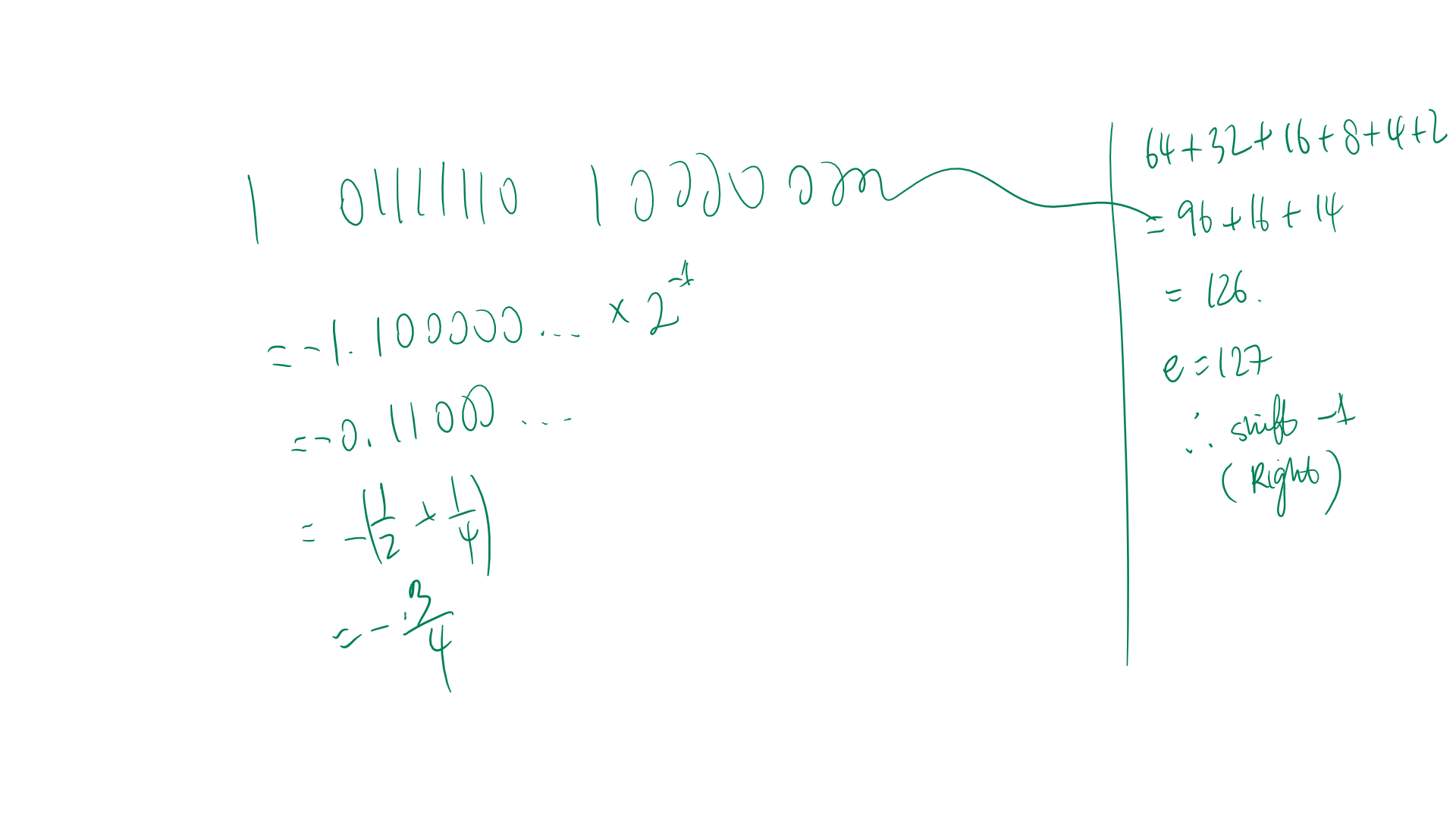The Representation of Data
Contents
One and zero, one and zero.
Number Systems
Binary
Binary numbers are base 2, with the numbers: 0 1
The number 1337 can be represented in binary as 0b10100111001
Decimal
Decimals are base 10, with the numbers 0 1 2 3 4 5 6 7 8 9
Octal
Octals are base 8, with the numbers 0 1 2 3 4 5 6 7
The number 1337 can be represented in binary as 0o2471
Hexadecimal
Hex numbers are base 16, with the numbers 0 1 2 3 4 5 6 7 8 9 A B C D E F
The number 1337 can be represented in binary as 0x539
Storage of data in computer systems
A computer can’t directly store the letter A, the hexadecimal 0x539, or even the number 15!
A computer deals with everything in binary (a consequence of being an electrical device).
On a high level, we can store pictures, videos, images, text without ever thinking about binary -
this is because of the abstractions provided by our operating systems and black magic :)
Signed and Unsigned numbers
A signed number means that the number has a positive or negative sign in front of it.
An unsigned number means that the number is only positive.
Consider a byte (char in C), which has 8 bits.
The total number of different values it can store is 2^8 = 256.
A signed byte has its values in the -127 - 127 range.
An unsigned byte has its values in the 0 - 255 range.
Signed or unsigned, the byte still holds 256 different values, the only thing that has changed is the offset of the range.
Representation
When looking at the binary representation of a signed number, the first bit denotes the sign of the number.
A first bit of 0 dictates a positive number.
A first bit of 1 dictates a negative number.
unsigned char b = 0b00001011 = 11signed char ddd = 0b00001011 = 11unsigned char a = 0b10001011 = 139signed char ccc = 0b10001011 = -117
Tip: If the first bit of a signed number is 1, subtract 2^(n-1), where n is the number of bits of that number’s data type.
Consequences
As an unsigned number cannot be negative, if we set that number to a negative value, it will turn into its largest positive value.
(ie unsigned char a = -1; will set char = 255)
Two's Complement
The two’s complement method is a way to convert the binary representation of a positive number into the binary representation of its negative value.
To do so, invert all the bits and add one (~BITS + 0b1)
Let’s try convert the number 15, 0b00001111.
First, flip all the bits: 0b11110000.
Now, add one: 0b11110001.
Floating-point Numbers
Floating point numbers are numbers that we might consider to be numbers with decimal places, such as the number 150.75
Data Types
In most programming languages, floating point numbers are given the data types:float - single precision - 32 bits (4 bytes)
double - double precision - 64 bits (8 bytes)
Single Precision
First bit - Sign
Next 8 bits - Exponent
Last 23 bits - Fraction
Double Precision
First bit - Sign
Next 11 bits - Exponent
Last 52 bits - Fraction
Exponent
In binary, the exponent of the fraction is represented relative to a bias value B = 2^n - 1.
Why? Dunno.
What this means to us is that the exponent is stored as exponent + B
Example
Convert 150.75 to a floating point number (single precision).
150.75 = 10010110.11
// 1 0 0 1 0 1 1 0 . 1 1
// 128 + 0 + 0 + 16 + 0 + 4 + 2 + 0 + 1/2 + 1/4)
Now we normalise the fraction into scientific notation 1.001011011 x 2^7
Our exponent is 2^7.
7 = 0b00000111
Now add on our bias value (127 in this case)
0b00000111
+ 0b01111111
--------
0b10000110
So the binary we store as the exponent is 0b10000110.
Piecing everything together…
SIGN | EXP(8) | FRAC(23)
-----|----------|---------
0 | 10000110 | 00101101100000000000000
So we get the result 01000011000101101100000000000000
TL;DR Float to IEEE Float
1) Convert the float to its binary form, keep the decimal point 2) Turn the binary into its proper scientific form (only one bit on the left of the decimal point) 3) Convert the exponent (number of times you’ve moved left), and add it on to the bias (2^n - 1) 4) Write out the IEEE Float. First bit is the sign bit, then the exponent+bias, then the fraction binary
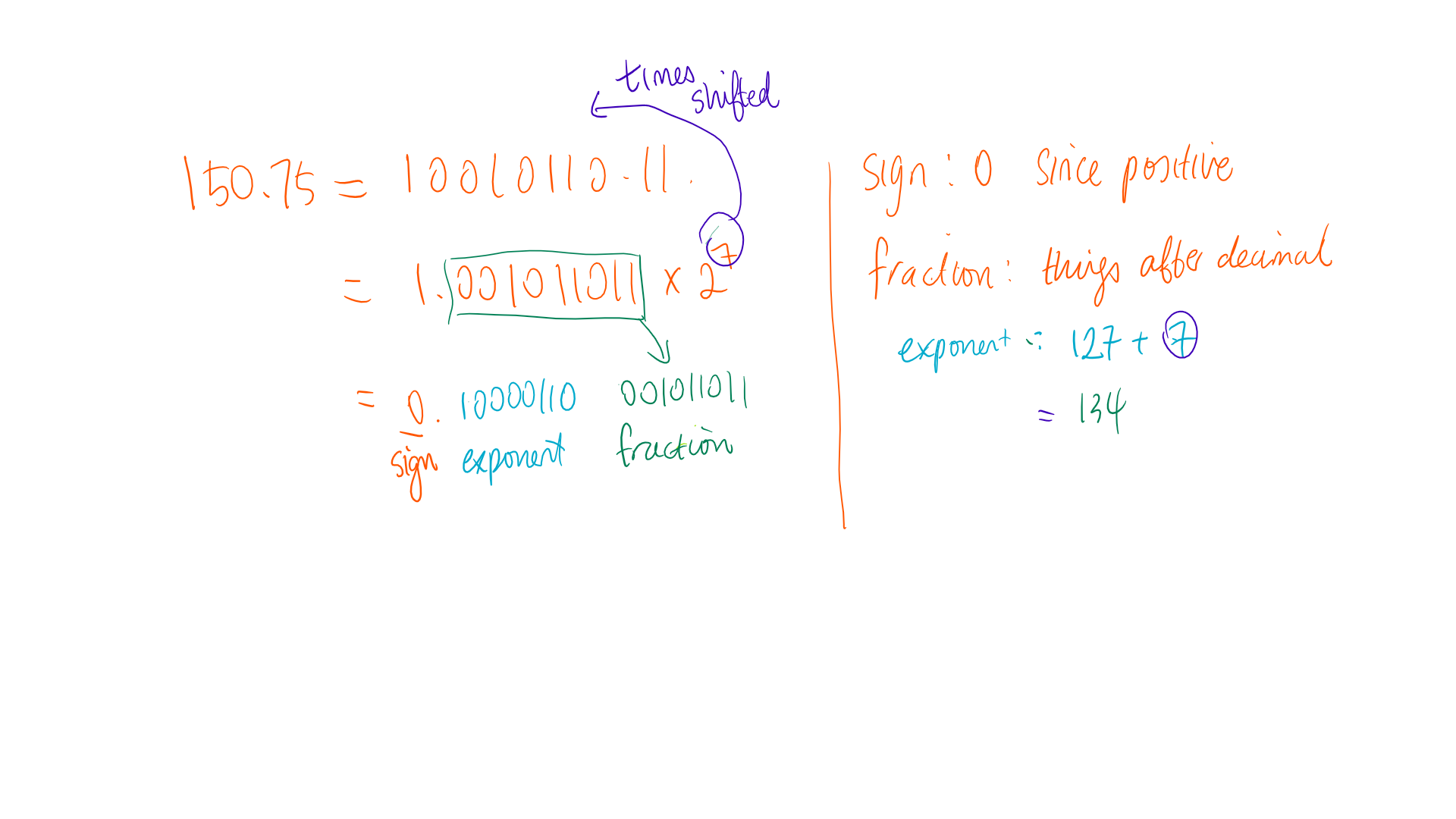
TL;DR IEEE Float to Float
1) Note down the sign (if the first bit is a 1, the value is a negative) 2) Subtract the bias from the exponent, this gives us the number of times we need to shift right 3) Assemble the float, (sign) 1.fraction 4) Shift the decimal place right